The QBB Series combines enhanced professional features, streamlined set up and maintenance, and stunning design to elevate almost any business environment. From collaboration to showcasing rich content in new formats, QBB delivers innovation and efficiency to help businesses reach their goals.
Unlock display possibilities for your business
The QBB Series combines enhanced professional features, streamlined set up and maintenance, and stunning design to elevate almost any business environment. From collaboration to showcasing rich content in new formats, QBB delivers innovation and efficiency to help businesses reach their goals.

Life-like colour expression
Dynamic Crystal Colour
The QBB series features Dynamic Crystal Display, using 10 bit processing for vivid colour expression, allowing viewers to enjoy a wide spectrum of colours.

Screen images simulated for illustrative purposes
View incredible shades of colour in powerful 4K
Quantum Processor 4K
Intelligent UHD Upscaling technology, made possible by Samsung's Crystal Processor 4K, enables content developed at a lower resolution to be elevated to UHD-level quality.* It also performs edge restoration and noise reduction to help optimise on-screen text and imagery
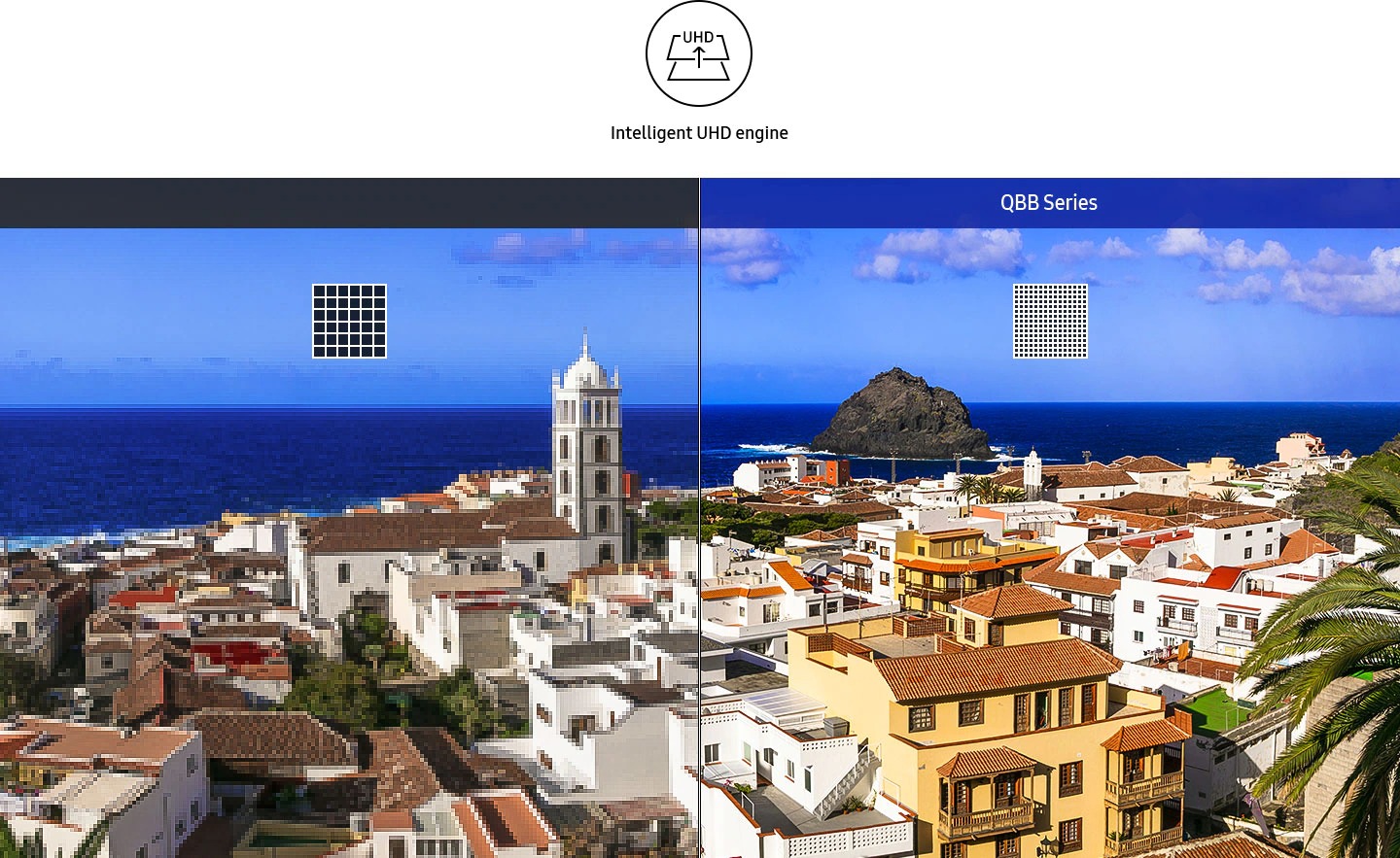
View incredible shades of colour in powerful 4K
Quantum Processor 4K
Intelligent UHD Upscaling technology, made possible by Samsung's Crystal Processor 4K, enables content developed at a lower resolution to be elevated to UHD-level quality.* It also performs edge restoration and noise reduction to help optimise on-screen text and imagery
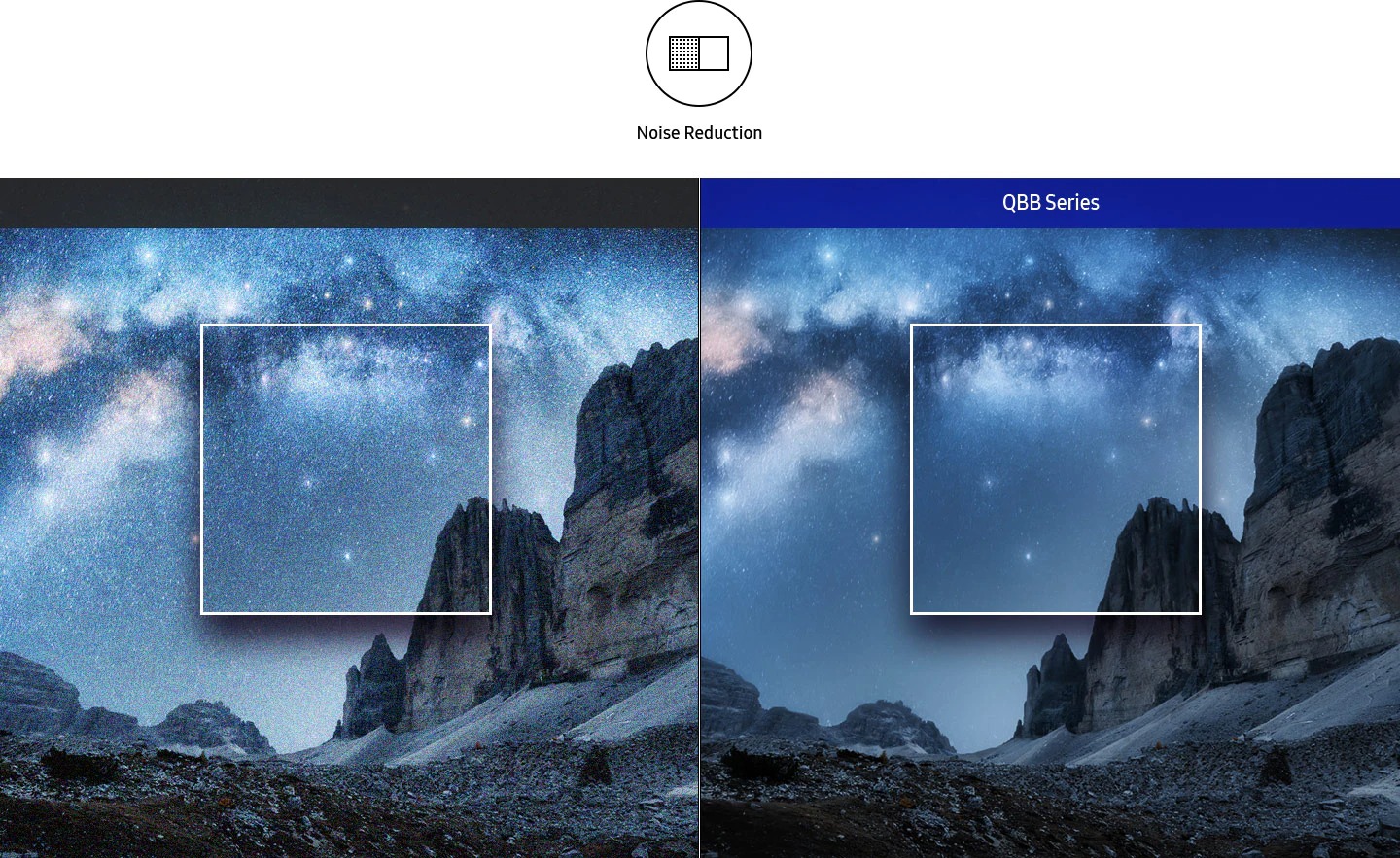
View incredible shades of colour in powerful 4K
Quantum Processor 4K
Intelligent UHD Upscaling technology, made possible by Samsung's Crystal Processor 4K, enables content developed at a lower resolution to be elevated to UHD-level quality.* It also performs edge restoration and noise reduction to help optimise on-screen text and imagery
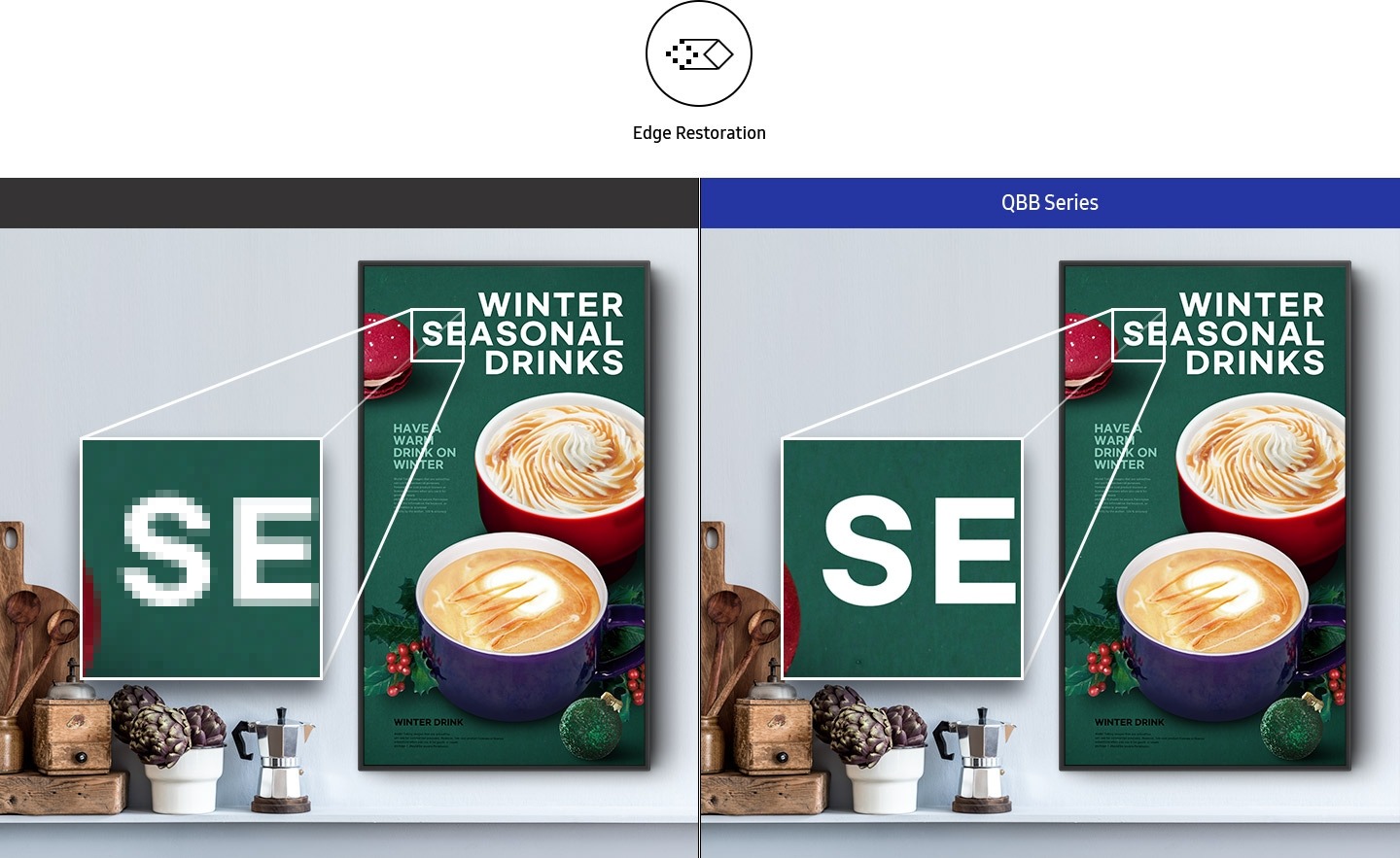
* When compared to Samsung’s FHD model* Viewing experience may vary according to types of content and format. Picture quality of upscaled content varies depending on resolution of source content
Maximise your space
Slim and symmetrical design
The QBB series features a symmetrical design, which helps to simplify wall mounting and makes installation simple. To maximise space savings, all terminals run parallel with the wall, ensuring the cables do not impeed the installation and allows the display to hang flush against any wall.

Minimal clutter design
Clean cable management
Tuck away messy cables from view with the new cable guide feature. This allows for a clean, sophisticated, and visually-appealing experience for customers, even when the back of the display is visible.

Simplify conference calls
Video call applications
Connect with friends, colleagues, students or business partners via your display and its video conferencing solution, without the need of an external PC. Video conferencing made simple, the QBB has a built-in video conference solution that supports popular USB-type webams and conferencing apps, enabling simple video calls.

* Video Call Application will be available through a firmware update launching in Q2 2022.* The camera must be purchased separately.- Supported cameras (9 models) : Logitech C930e, C922, C922x, C925E, C920s, C920, C920-C, C930C, Logitech Stream Cam
Collaborate between screens wirelessly
Smartview+
SmartView+ enables wireless screen sharing without cable connections, ensuring full collaboration. Users can now enable screen sharing functionality at the start of a meeting, allowing the meeting admin to quickly switch between screens with one click.

* Windows, Android, Chrome and iOS are supported. (Mobile OS will be available from the firmware update in Q2 2022.). Wifi or LAN connection required. Connection is made to the display via the device browser simply enter the screens IP address into the URL bar
Streamline conference room management
Custom Home
Designed to simplify conference room management, Custom Home allows admins to lock specific meeting room settings, preventing users from changing settings between meetings. Now, conference rooms can work throughout the day as intended, minimising errors, allowing IT to focus on other tasks.
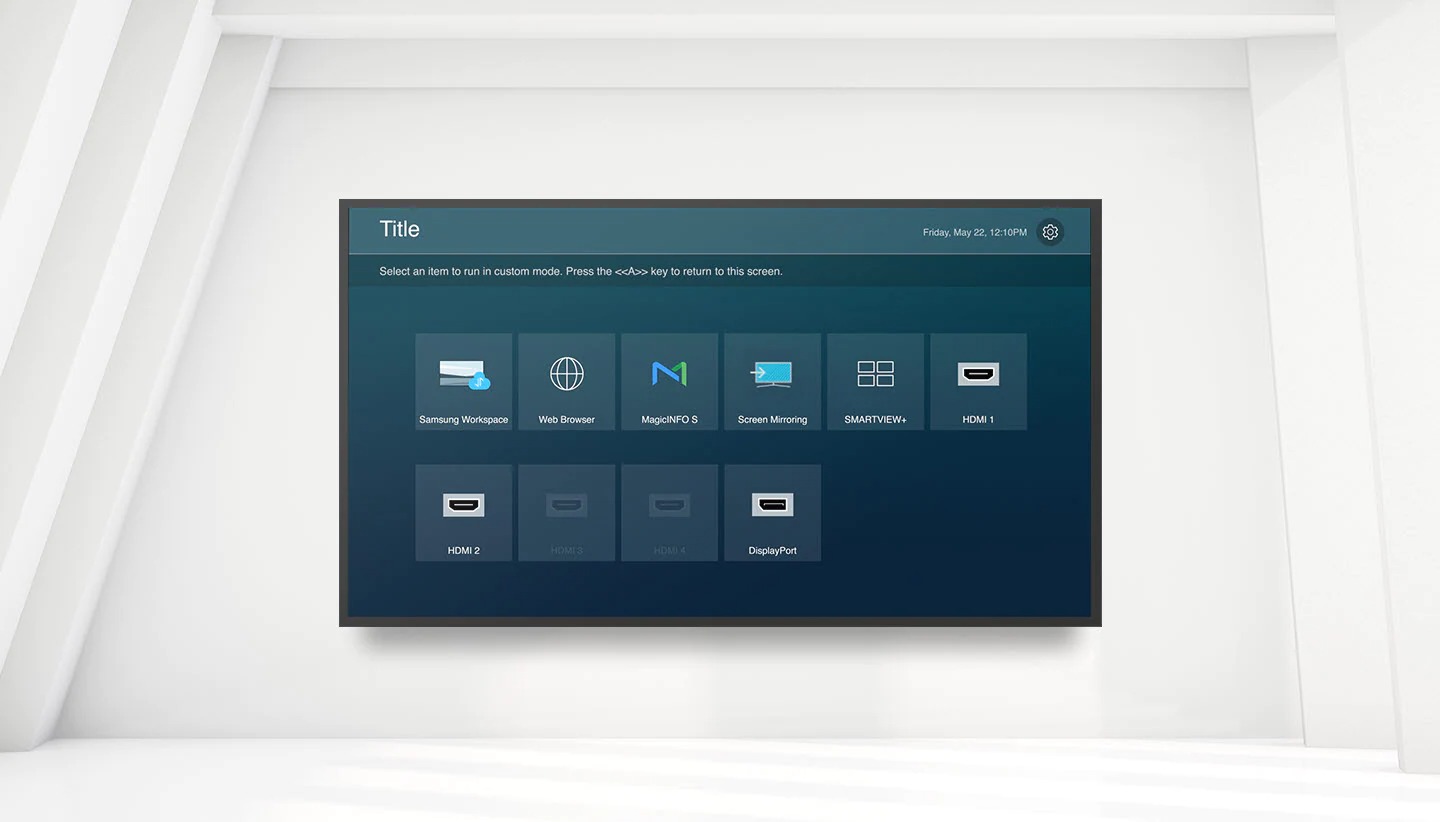
Screen images simulated for illustrative purposes
Enhance professional environments with expert tools
Professional Modes
Built-in professional modes enable more possibilities in specific verticals. Director Mode minimises post-processing, aligning content to the director’s original intention. Medical teams can simulate medical images such as X-rays with DICOM Simulation Mode, meeting DICOM's full greyscale standards.

* Display provides a simulated experience and is not intended for diagnosis purposes.
Simplified calibration between screens with mobile app
Smart Calibration
Complete brand consistency across every display in every location. Using the Samsung mobile app, Smart Calibration helps ensure every display is calibrated correctly, showcasing brand logos and other collateral in the exact colours required.
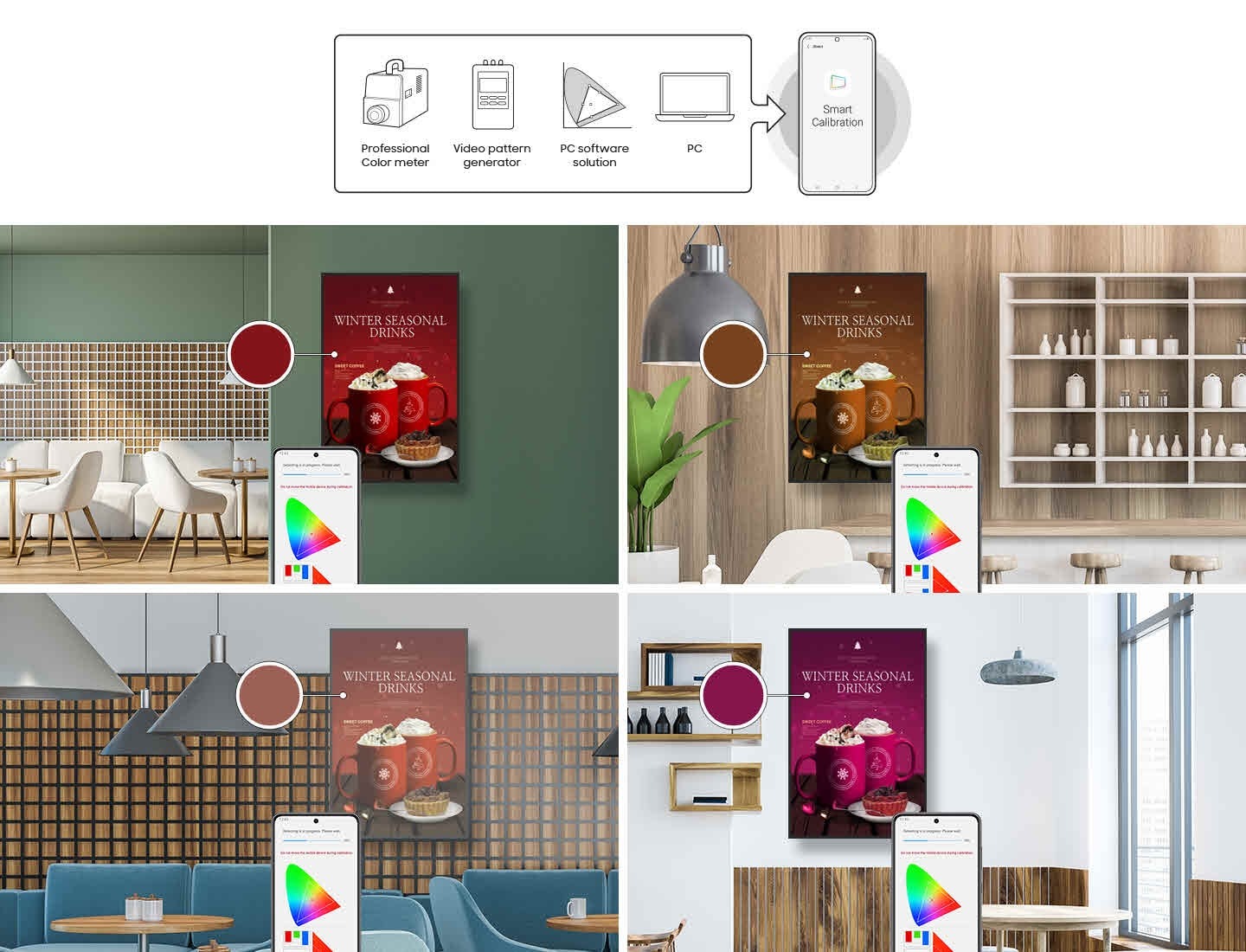
* Smart Calibration will be available through a firmware update launching in Q2 2022. App will be available for download via the Android play store. Solution is managed via direct Wi-Fi between display and mobile device. Screen images simulated for illustrative purposes.
Easy and remote setup
Tizen Zero Config
Tizen Zero Config is essential for both Integrators and IT managers, installing and operating multiple units in different locations. Installation simplicity is enabled by pre-configuring a defined list of display setup features. Following the display installation, IT professionals can control and manage the displays easily via the Tizen Business Manager portal. This can all be done remotely, to help eliminate needless travel.
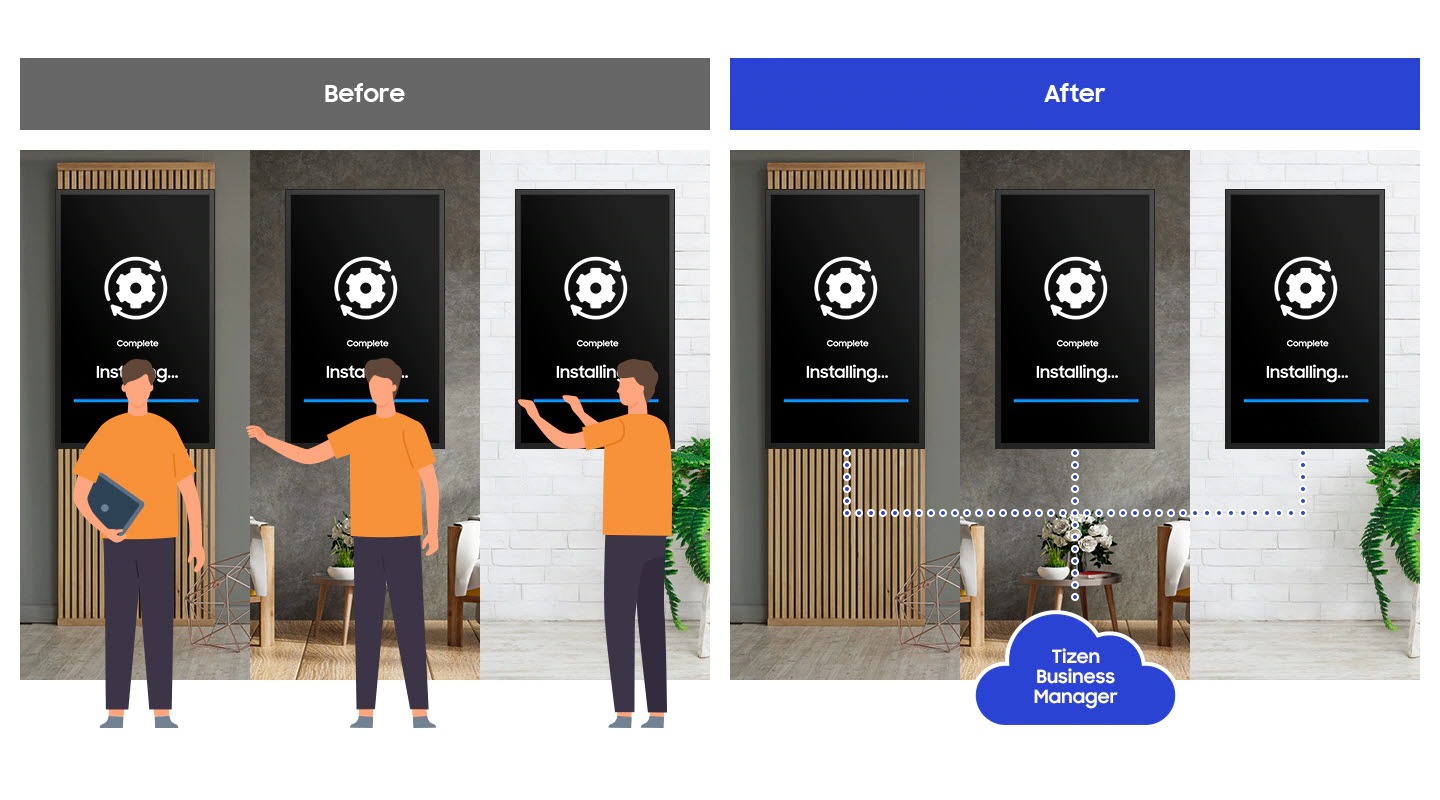
* Tizen Zero Config will be available through a firmware update launching in Q2 2022.Screen images simulated for illustrative purposes
Supports the latest web-based content
Upgradable Web-engine
QBB’s constant web-engine upgrades enables the latest types of content to be played, allowing for more diversified and engaging creative assets.

Screen images simulated for illustrative purposes. Software support may be limited by hardware capabilities please check physical specifications to make informed decisions.
Flexible installation for custom designs
Auto Level
Keep content clear and steady. Auto Level automatically adjusts content when the screen is rotated from vertical to horizontal, increasing versatility in virtually any space. Plus, it automatically recognises incorrect pivot directions - keeping the content in the correct orientation.

Screen images simulated for illustrative purposes
Eco-packaging and industry certification to greenify our world
Eco-conscious technologies
QBB series uses recycled plastics for the rear side cover and packaging. Additionally, Samsung received certifications for energy savings and carbon footprint reduction and complies with restriction guidelines for hazardous substances such as RoHS, REACH and WEEE.
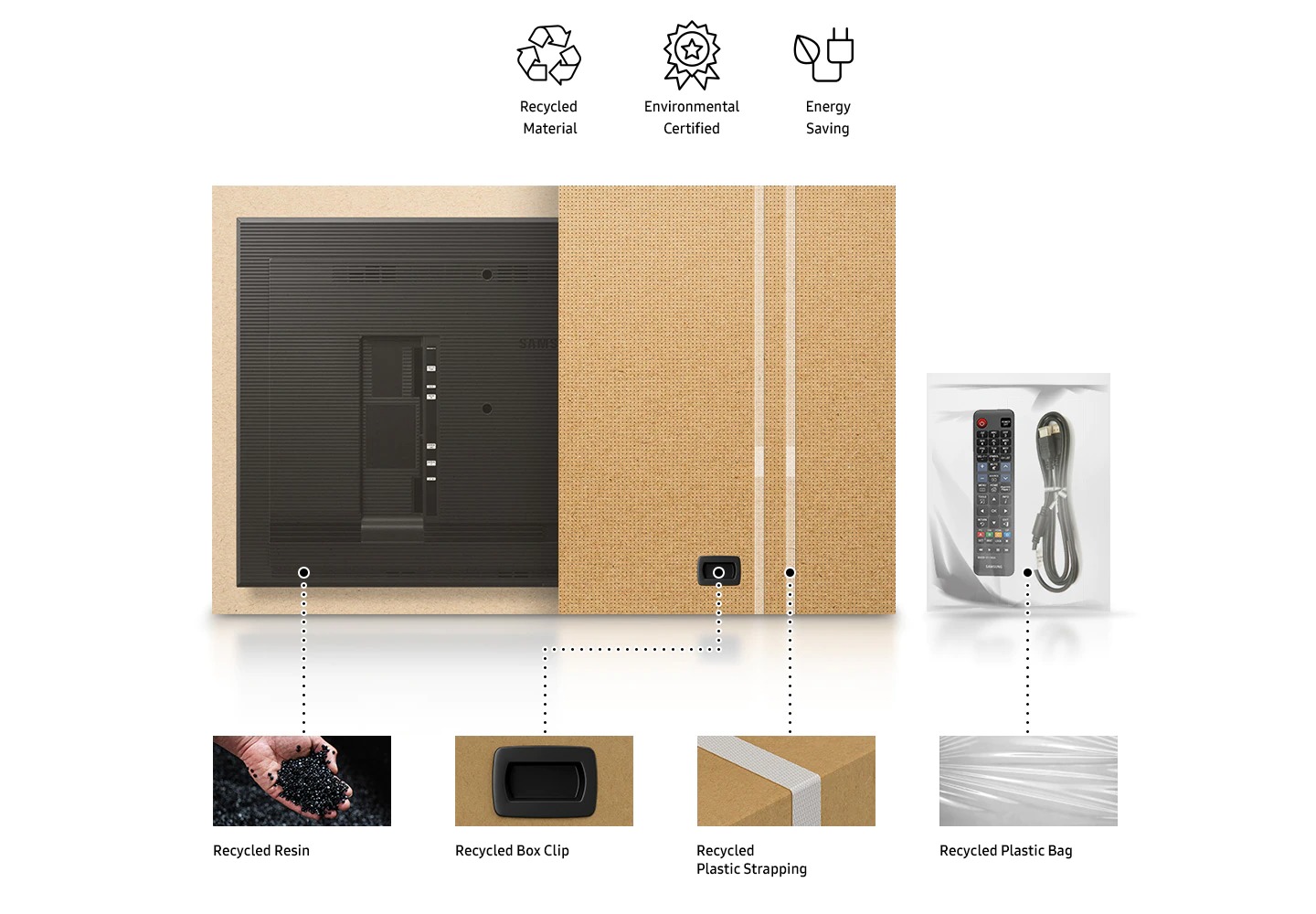
* Certifications vary by model.




















